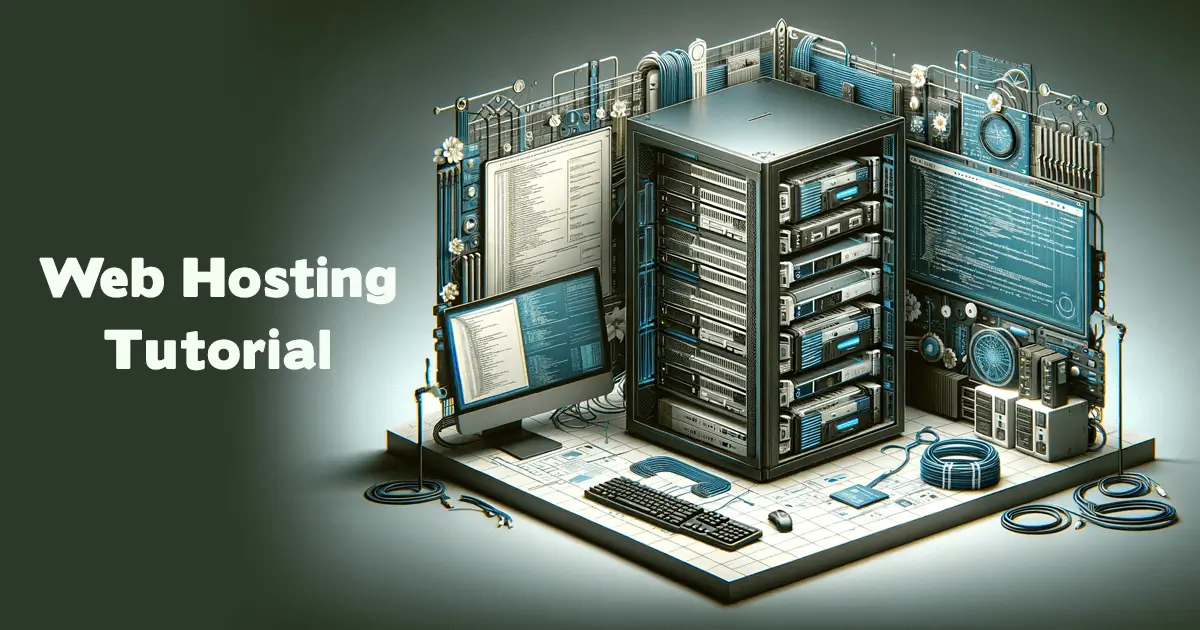Switching your Namecheap domain to point towards a Hostinger server is a crucial step for any website owner looking to make the most of Hostinger's hosting services. This quick guide will walk you through the straightforward process, whether you're updating nameserver settings or adjusting DNS records, ensuring your website's transition is smooth and hassle-free.
Understanding Domain Name System (DNS)
The Domain Name System (DNS) is a fundamental component of the internet's infrastructure, acting as the bridge between human-friendly domain names and the numerical IP addresses that computers use to communicate with each other. Imagine DNS as the internet's phonebook, translating memorable domain names like example.com into IP addresses like 192.0.2.1 that computers need to locate each other on the vast network of the internet.
How DNS Works
When you type a website address into your browser, the DNS process kicks off with your computer querying a DNS server to find out the corresponding IP address for that domain. This server then goes through a series of steps to resolve the domain name into an IP address:
- Root Name Servers: The query starts at the root level of the DNS hierarchy, which doesn't contain specific domain details but directs the query to TLD (Top-Level Domain) name servers, such as those for .com, .net, or .org.
- TLD Name Servers: The TLD name servers manage information for the domain names within their specific TLDs. They respond with the IP address of the domain's authoritative name servers, which hold the actual records for the domain.
- Authoritative Name Servers: Finally, the query reaches the authoritative name servers specified for the domain, which contain the DNS records with the domain's IP address. These servers respond to the query, allowing the browser to connect to the web server hosting the website.
Types of DNS Records
DNS records are stored in authoritative name servers and contain details about a domain and its associated services. Here are a few key types of DNS records:
- A Record (Address Record): Directly maps a domain name to an IPv4 address.
- AAAA Record: Maps a domain name to an IPv6 address.
- CNAME Record (Canonical Name Record): Redirects one domain name to another domain name (useful for aliasing www to the main domain).
- MX Record (Mail Exchange Record): Specifies the mail servers responsible for handling email for the domain.
- NS Record (Name Server Record): Points to the servers that contain authoritative DNS records for the domain.
Why DNS Matters
DNS is crucial for the functionality and usability of the internet. Without it, we would need to remember the numerical IP addresses of every website we wish to visit, which is not practical. DNS simplifies this process, allowing us to use easy-to-remember domain names, thereby making the internet more accessible and user-friendly.
Moreover, DNS plays a key role in the scalability and management of the internet. It allows domain owners to move their websites to different servers or change their hosting providers without changing their domain names, ensuring a seamless transition for users.
Understanding DNS and its operation is essential for anyone involved in managing websites or web services. It not only helps in troubleshooting connectivity issues but also in optimizing the performance and reliability of online services.
Preparing for the Transition
Before you begin the process of pointing your Namecheap domain to a Hostinger server, it's essential to verify your domain registration and ensure your Hostinger account details are up to date. This preliminary step is crucial for a smooth transition and to prevent any disruptions to your website's availability.
Considering the Timing of Changes
The timing of when you change your domain's DNS settings or nameservers can significantly impact your website's accessibility. Here are a few tips to minimize any negative impact:
- Plan for Off-Peak Hours: Schedule the changes during off-peak hours when your website experiences the lowest traffic. This can help minimize the impact on your visitors.
- Inform Your Visitors: If possible, inform your website visitors in advance about the planned downtime or any potential accessibility issues.
- Check DNS Propagation: Be aware that DNS changes can take anywhere from a few hours to up to 48 hours to propagate worldwide. During this time, some users may be directed to your old hosting server while others to the new Hostinger server.
Changing Nameserver Settings
Opting to change your domain's nameserver settings is a decisive step towards aligning your domain name with Hostinger's hosting services. This method is particularly recommended when you're looking for a seamless transition to Hostinger's hosting environment. Let's delve into the specifics of when and why to opt for changing nameserver settings, and how it facilitates a smooth migration to Hostinger.
When to Opt for Changing Nameserver Settings
- Complete Hosting Migration: When you're moving your entire website hosting from another provider to Hostinger, changing nameserver settings is the most straightforward approach. It ensures that all your domain's traffic is directed to Hostinger's servers.
- Leveraging Hostinger's Services: If you want to take full advantage of Hostinger's hosting features, performance optimizations, and security enhancements, pointing your domain to Hostinger via nameserver update is the way to go. This method allows Hostinger to manage all DNS-related configurations on your behalf, streamlining the process.
- Simplifying Management: For those looking to consolidate their website management under a single roof, updating the nameserver settings to Hostinger's simplifies domain and hosting management. It's particularly useful if you're not keen on managing DNS records manually.
Advantages of Changing Nameserver Settings for a Seamless Transition
- Ease of Setup: Changing nameserver settings is generally a straightforward process. Once updated, Hostinger automatically handles the DNS management, reducing the complexity of manual DNS record configuration.
- Propagation Efficiency: While DNS propagation can take some time, updating nameserver settings is a one-time change that ensures all future DNS updates are handled directly through Hostinger. This can lead to faster DNS changes in the future, as they're managed within Hostinger's ecosystem.
- Improved Reliability and Performance: By pointing your domain to Hostinger, you benefit from their optimized hosting environment. Hostinger's infrastructure is designed to ensure high availability, speed, and security for your website.
How to Change Nameserver Settings
Log into Your Namecheap Account: Access your domain list on Namecheap.
Navigate to Domain Management: Find the domain you wish to point to Hostinger and select 'Manage'.
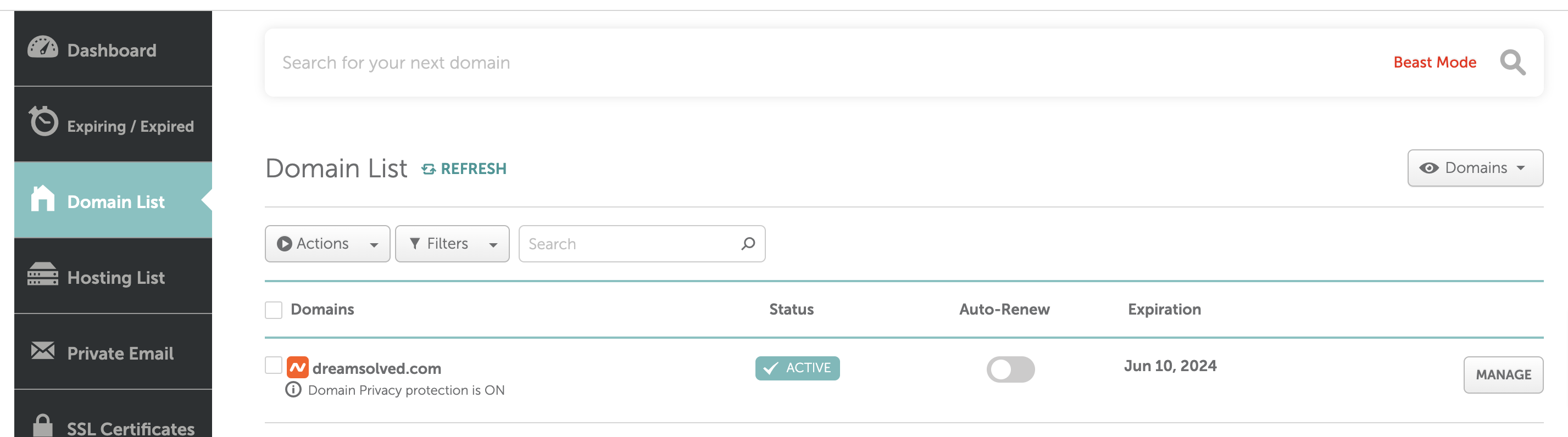
Edit Nameserver Settings: Locate the nameserver section, select custom nameservers and replace the current nameservers with Hostinger's nameserver addresses. Hostinger typically provides these details in your hosting account or welcome email.
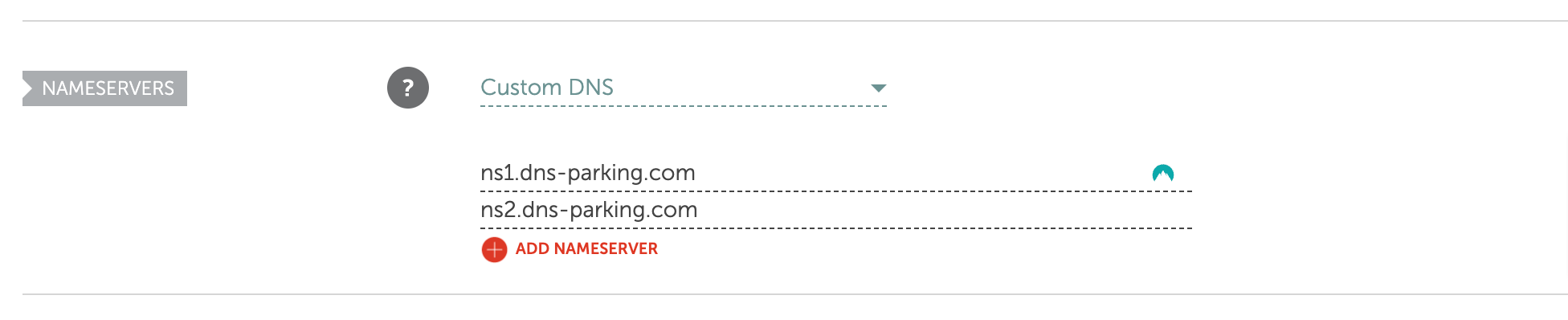
Modifying Domain DNS Records
Modifying the DNS records of your domain is a critical task that requires careful consideration. This approach is particularly useful in scenarios where you need to maintain specific services with different providers, such as email hosting or a subdomain hosted elsewhere, while still pointing your main website to Hostinger. Let's explore when to opt for modifying DNS records and how it can offer flexibility and control over your domain's configuration.
When to Choose Modifying DNS Records
- Using Third-Party Services: If you're utilizing third-party services that require specific DNS settings — such as email services (Google Workspace, Microsoft 365), external subdomains, or specialized web applications — modifying individual DNS records allows you to point your website to Hostinger while keeping these services intact.
- Gradual Migration: For those looking to gradually migrate services or web pages to Hostinger without moving everything at once, updating DNS records selectively can provide a phased approach. This way, you can ensure stability and functionality are maintained during the transition.
- Custom Configuration Needs: Modifying DNS records is ideal if your website requires custom configurations that aren't covered by a standard nameserver change. This could include setting up advanced routing, geo-targeting, or load balancing features that require precise control over A, CNAME, MX, or other record types.
Advantages of Modifying Domain DNS Records
- Precise Control: Modifying DNS records gives you granular control over where each domain service points, allowing for custom setups that fit your specific needs without affecting unrelated services.
- Flexibility: This method offers the flexibility to use Hostinger's hosting for your main site while maintaining other services (like email or a blog) with different providers. It's particularly useful for businesses that rely on multiple vendors for different web services.
- Minimal Disruption: By updating DNS records, you can minimize disruption to your services. For example, you can update an A record to point to Hostinger, while your MX records continue to route email traffic to your existing email provider.
How to Modify Domain DNS Records
- Access DNS Management: Log into your Namecheap account and navigate to “Domain List” -> “Manage” -> “Advanced DNS” -> “Host Records”
- Identify Necessary Changes: Determine which records need updating based on your requirements. Common records include A (address record for pointing to Hostinger's IP address), MX (for mail servers), CNAME (for aliasing domain subparts), among others.
- Edit or Add Records: Modify existing records or add new ones as needed. For instance, to point your website to Hostinger, you'd update the A record with Hostinger's IP address provided in your hosting account.
- Save Changes: After making the necessary updates, save your changes. Keep in mind DNS updates may take some time to propagate across the internet.
Addressing Common Problems During or After Transition
Transitioning your domain's nameservers or DNS records to point to a new hosting provider like Hostinger is usually straightforward, but occasionally, you might encounter some hurdles. Understanding how to navigate issues such as propagation delays, incorrect DNS settings, and verifying changes can make the process smoother. Here, we'll delve into these common problems and offer guidance on how to address them effectively.
Propagation Delays
One of the first issues you might notice after making DNS or nameserver changes is the propagation delay. This is a normal part of the process, where the update you made takes time to be recognized across the internet. DNS propagation can vary, typically taking anywhere from a few hours to up to 48 hours. During this period, your website might be intermittently accessible, or some users might be directed to your old hosting server while others to the new one on Hostinger. Patience is key here, as this process is largely out of your control and is dependent on the global DNS system.
Incorrect DNS Settings
Another issue could arise from incorrectly entered DNS settings. Whether it's a typo in an IP address or selecting the wrong record type, such mistakes can lead to your website being unreachable or not functioning as intended. If you suspect this is the case, double-check the DNS records or nameserver details you've entered against the information provided by Hostinger. Ensure that all records, especially A, CNAME, MX, and NS records, are correctly specified. Correcting any inaccuracies and saving the changes will resolve the issue, though you may need to wait for DNS propagation again.
Verifying the Changes with Tools like DNS Checker
After making changes to your DNS settings or nameservers, and addressing any potential errors, you'll want to verify that these updates have been successfully applied. Tools like DNS Checker offer a convenient way to confirm that your domain's DNS is propagating as expected. By entering your domain name into such a tool, you can see if the updated DNS settings are being recognized globally. These tools check DNS servers worldwide, providing real-time feedback on whether your domain points to Hostinger's servers yet. This can offer peace of mind and help you gauge the progress of DNS propagation.
In summary, while transitioning your domain to point to a new hosting provider is generally a smooth process, being prepared for potential propagation delays, ensuring accuracy in your DNS settings, and verifying the changes can help mitigate any issues that arise. Understanding these aspects and how to address them will ensure a more seamless transition, allowing you to enjoy the benefits of your new hosting environment with minimal disruption.